Snackbars are essential components of modern applications. They provide a way to communicate important updates, such as success messages, error notifications, or other actionable information to the user.
In Flutter, snackbars are typically associated with a Scaffold widget. However, triggering a snackbar outside the immediate widget context, such as from a Bloc or another layer, can be challenging. This is because snackbars are tied to the context of the Scaffold where they are displayed.
When working with Bloc for state management, you might want to display a snackbar based on an API response or other events handled within the Bloc. There are two common approaches to achieve this (In terms of Bloc ):
1. Using a BlocListener :
You can listen to specific state changes in a BlocListener and trigger a snack bar when the desired state is emitted. However, this requires tight coupling between your UI and state management.
2. Using a Global ScaffoldMessengerKey :
By leveraging a global key, you can decouple the snackbar logic from the UI. This approach enables you to show a snackbar from anywhere in your application, as it directly interacts with the ScaffoldMessenger’s state.
How the Global ScaffoldMessengerKey Works
Flutter’s ScaffoldMessenger manages snackbars and material banners for the visible Scaffold. By using a global key, you can gain direct access to the ScaffoldMessengerState, allowing you to trigger snackbars without needing the widget’s context.
Internally, Flutter checks the current state of the ScaffoldMessenger to display the snackbar on the active Scaffold. This ensures that the snackbar appears on the correct screen within the widget tree, regardless of where it is triggered.
Implementing a Snackbar Service
Here’s how you can create a centralized Snackbar service:

Integrating the Global Key with MaterialApp
To use this service, you need to pass the scaffoldKey to the MaterialApp’s scaffoldMessengerKey parameter. This ensures that the ScaffoldMessenger is globally accessible.

Triggering Snackbars from Bloc
By using this setup, you can trigger snackbars from any Bloc or service without needing access to the widget context. For example:

Advantages of Using the Global Key
- Decoupling : It separates UI-specific actions (like showing a snackbar) from business logic.
2. Reusability : The service can be reused across different modules or features in your app.
3. Simplicity : No need to pass contexts or create multiple listeners; the global key handles everything.
When Using GetX state management the snackbar service files becomes unnecessary as the GetX itself provides a method to access snackbar without a context.
Here is a dumy screen on how your the snackbar will trigger on sample API call using Bloc State Management where in one i am calling album from Jsonplaceholder API and in one i am intentionally triggering the error.
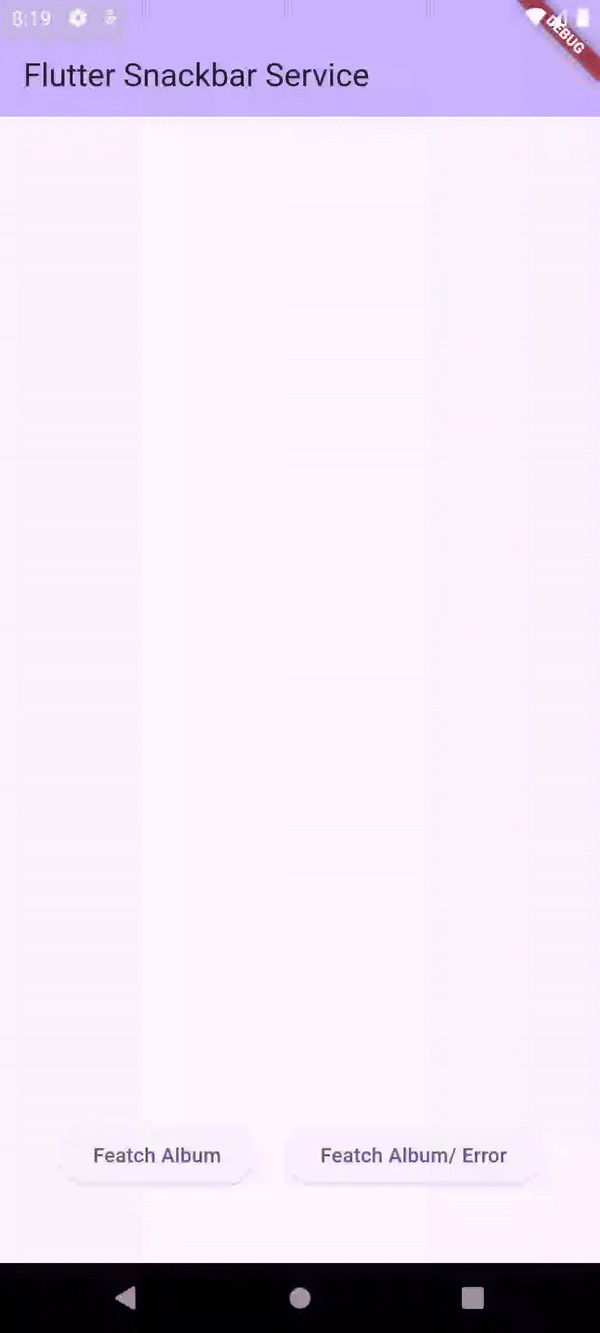
Helpful Materials —
Conclusion:
I hope this article has put something in your knowlege box. If you found it useful, feel free to share it with your friends or colleagues!
Did I get something wrong? Let me know in the comments — I’d love to improve! After all, continuous improvement is the essence of being a Dev. 😁
❤ Thanks for reading this article ❤ じゃあね ✌️
